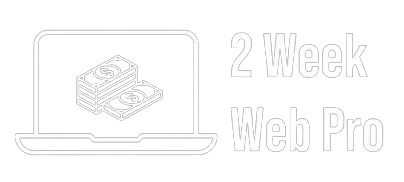
Unsatisfied (Stressed Out) 9-5ers...
Take Your First Steps Towards Entrepreneurship By Learning Professional Website Building In Just 2 Weeks
I will help you create a new income stream over the next 2 weeks by building professional websites that generate an extra $500+ per month and satisfy your desire to work from anywhere at any time. You can do all this WITHOUT technical/coding knowledge or spending ridiculous amounts of money on software. Sound too good to be true? Our customers don't think so.

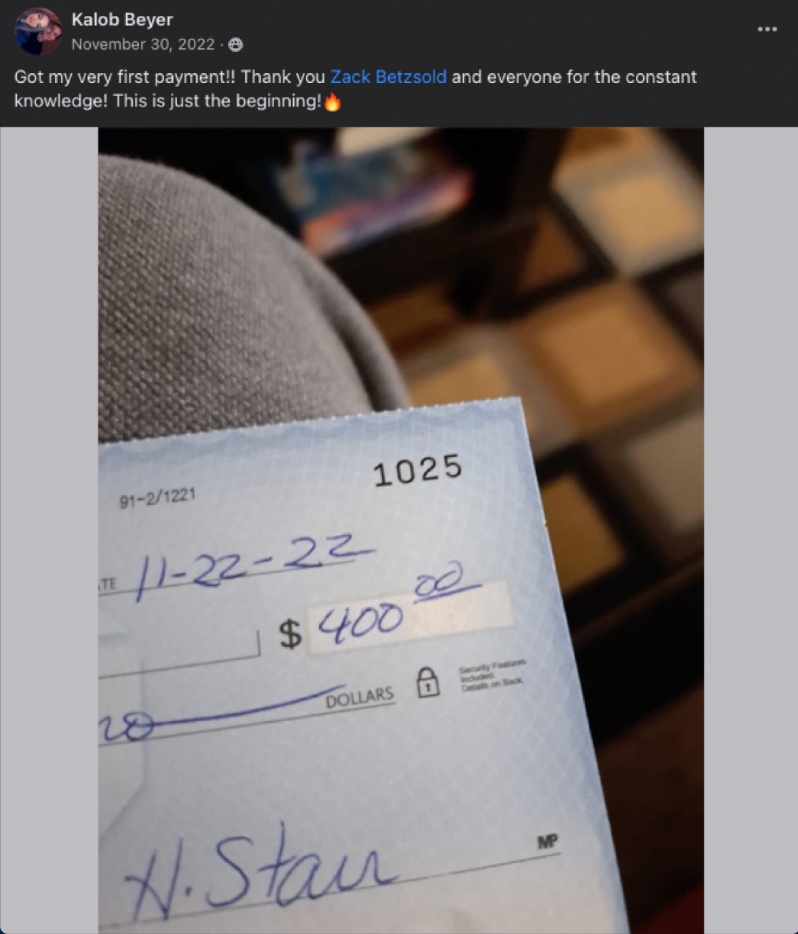
Kalob Got His First Deal In Less Than a Month!!! 🤯


Charlie closed a $1500 website for his first deal ever!!! 😱

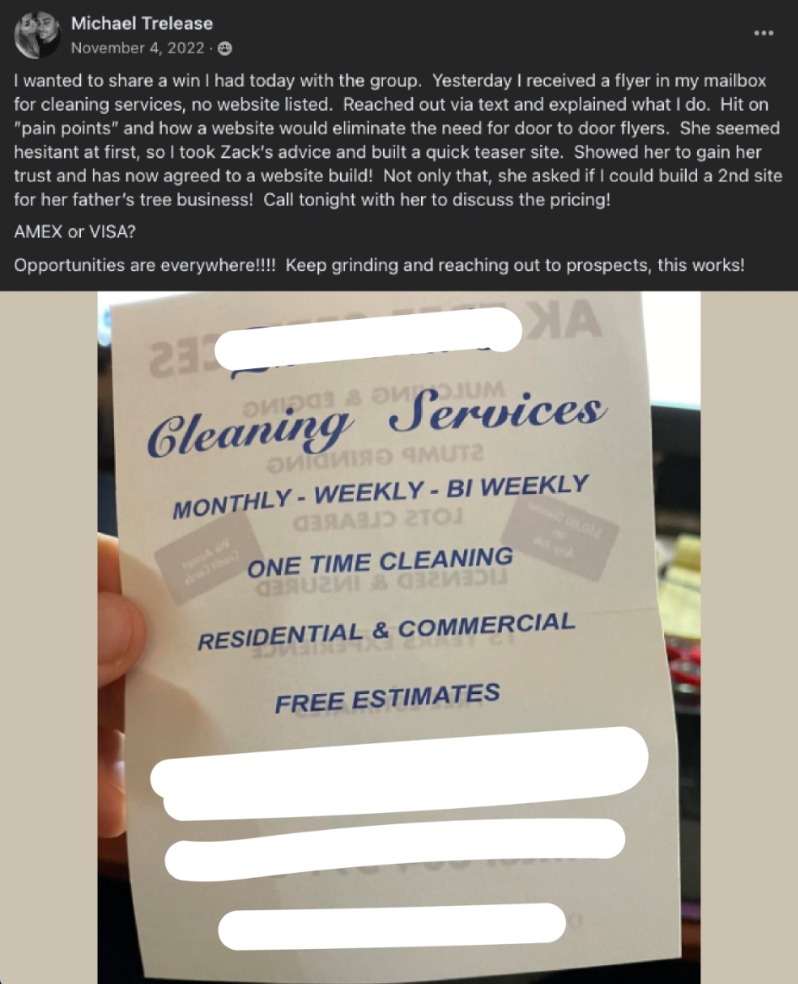
Mike closed a 2-for-1 deal from one of the methods we go over in this course!!! 🚀

2 Week Web Pro Agenda:
Day 1: Gear, Tools and Vision
As you dive in, you will learn the basics of web design, covering the essential tools and gear that every web designer needs. Including how to use the infamous ChatGPT to make your life infinitely easier! You will also learn about the importance of setting clear goals and creating a strong vision for your web design business.
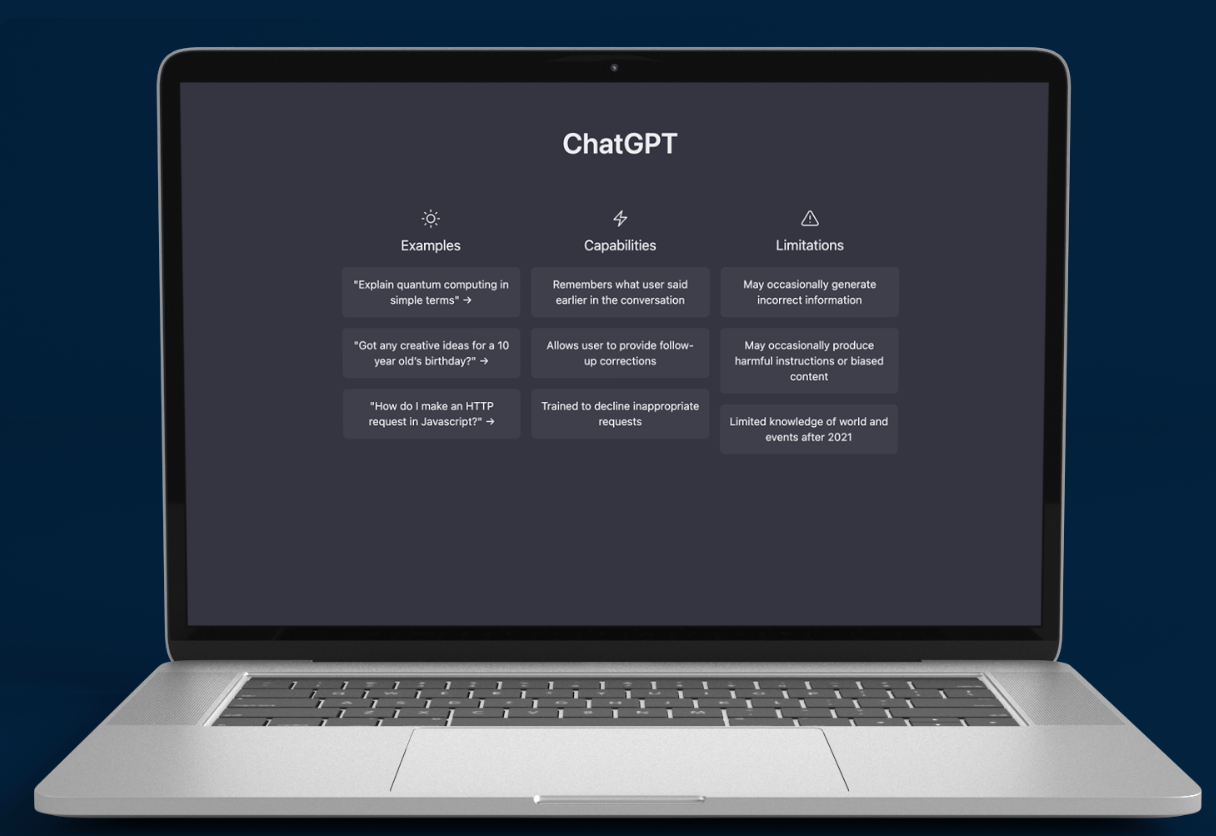
Day 2: Intro To Website Creation
This session will introduce you to the basics of building websites. You will learn about the structure of web pages, HTML, and CSS. You will also learn about different types of web design tools, including website drag-and-drop editors.
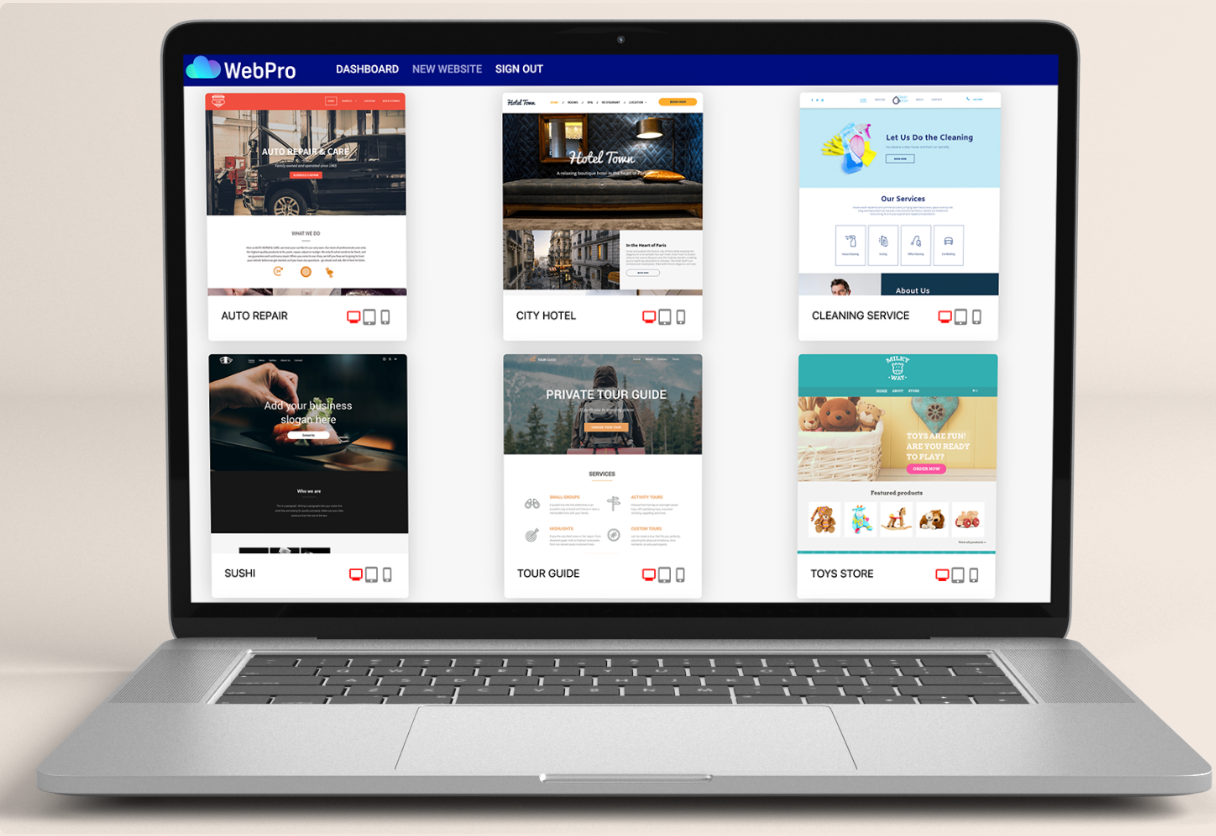
Day 3: Mobile Responsiveness and Mobile First Approach
With more people accessing the internet on mobile devices, it's important to design websites with mobile users in mind. This session will teach you about the mobile-first approach, a design philosophy that puts the needs of mobile users first. You will learn about responsive design, design patterns, and best practices for designing mobile-friendly websites.

Day 4: Design Principles and Aesthetics
In this session, you'll cover the fundamentals of design principles and aesthetics, including color theory, typography, layout, and user experience. You'll also explore the use of visual elements to enhance the user experience, making your website more engaging and attractive to visitors.

THIS PICTURE IS THE ACTUAL WEBSITE I BUILD IN THE COURSE!
Day 5: Time To Build!
Now that you've learned the essentials of web design it's time to start building your web design agency website. Put your vision and goals into practice and design a professional-looking website that reflects your desired brand and style.
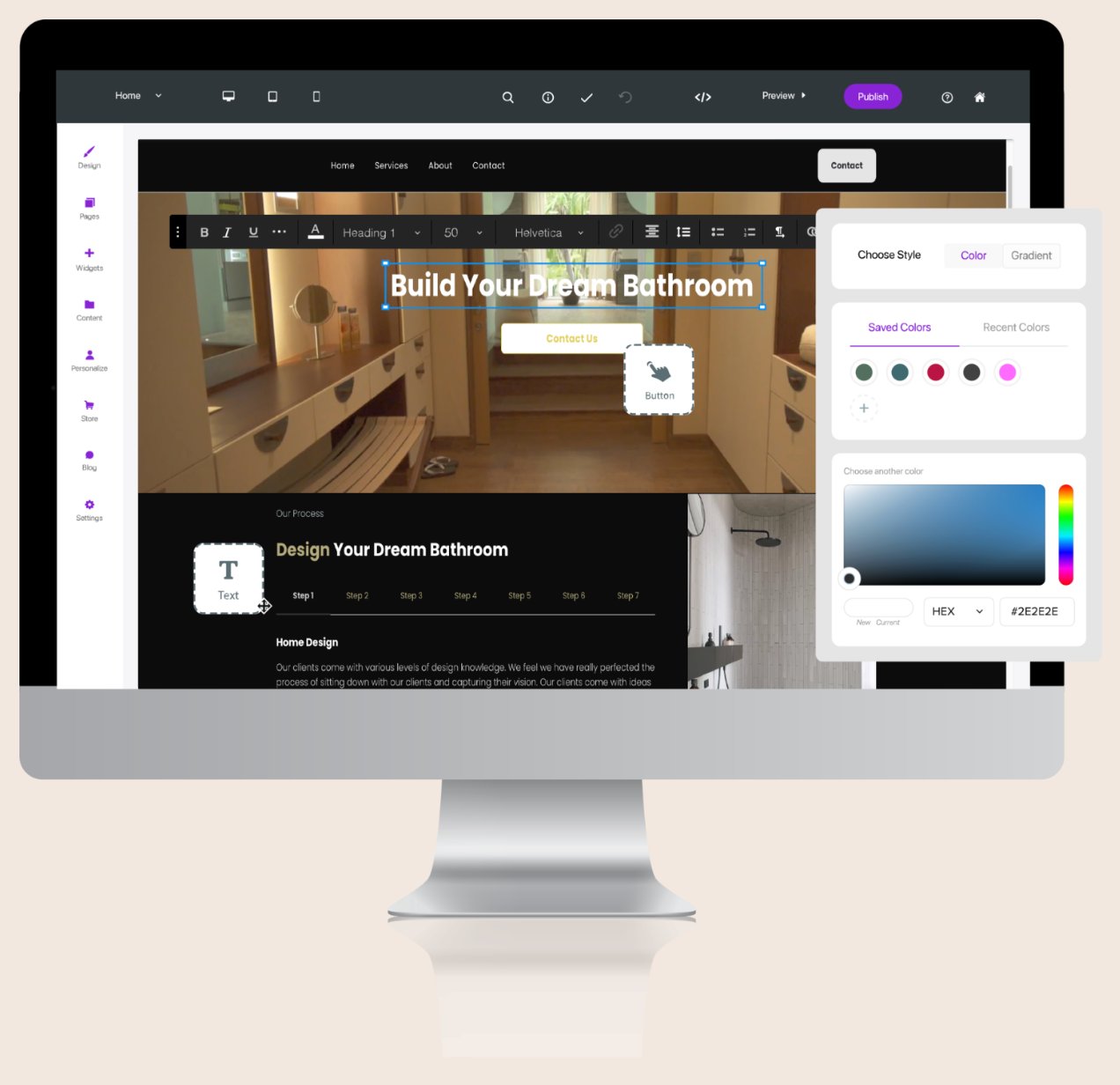
Day 6: No Code Website Functionality
Discover how you can add functionality to websites using widgets. You'll learn how to integrate widgets such as contact forms, social media feeds, and chatbots, making your websites more interactive and user-friendly.
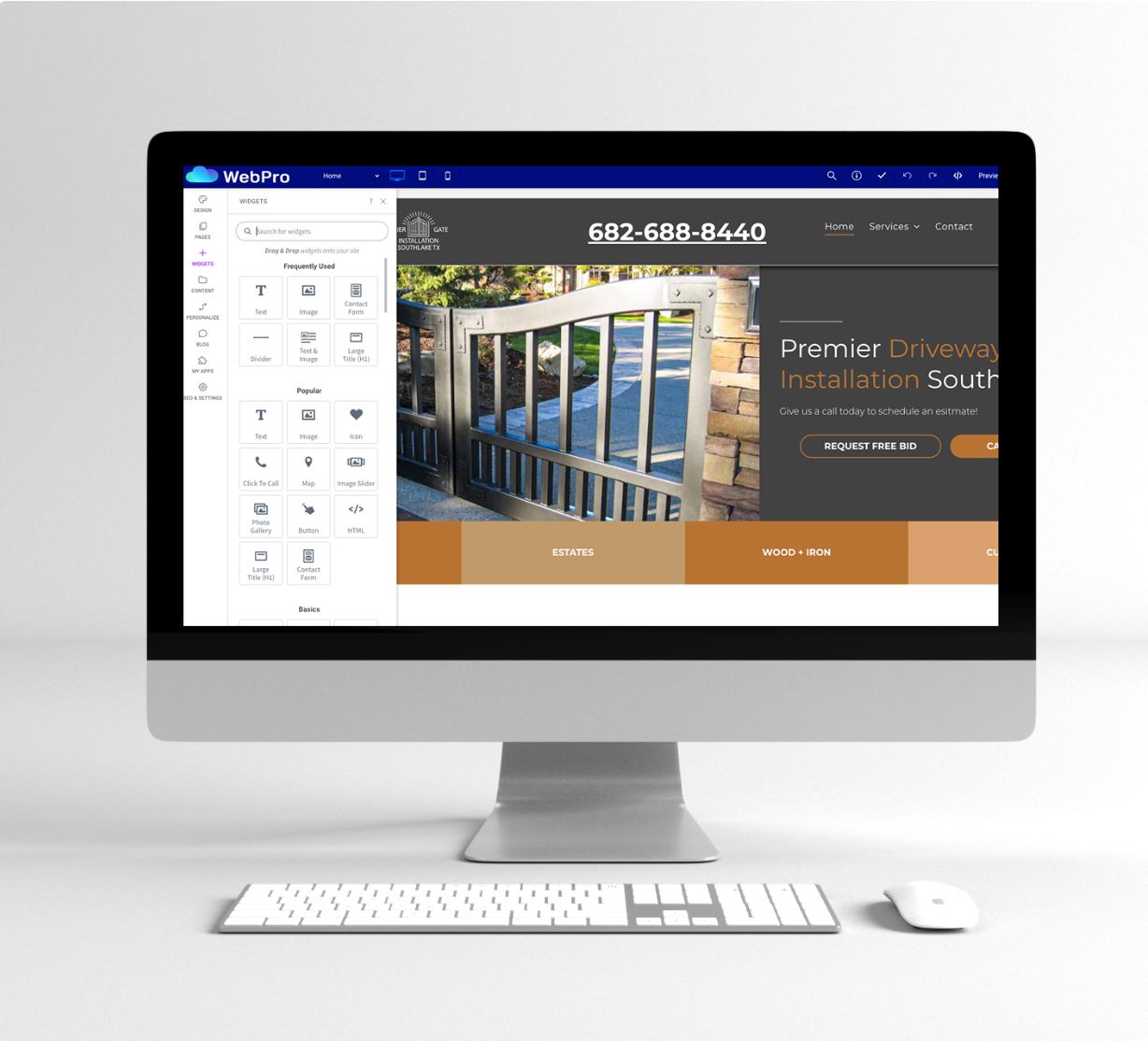
Day 7: Website Content, Pages and Menus
By the end of the first week, you'll jump into the meat of your website. You'll focus on website content, pages, and menus. You'll learn how to structure your website content, create pages, and design menus to make your website easy to navigate and user-friendly.
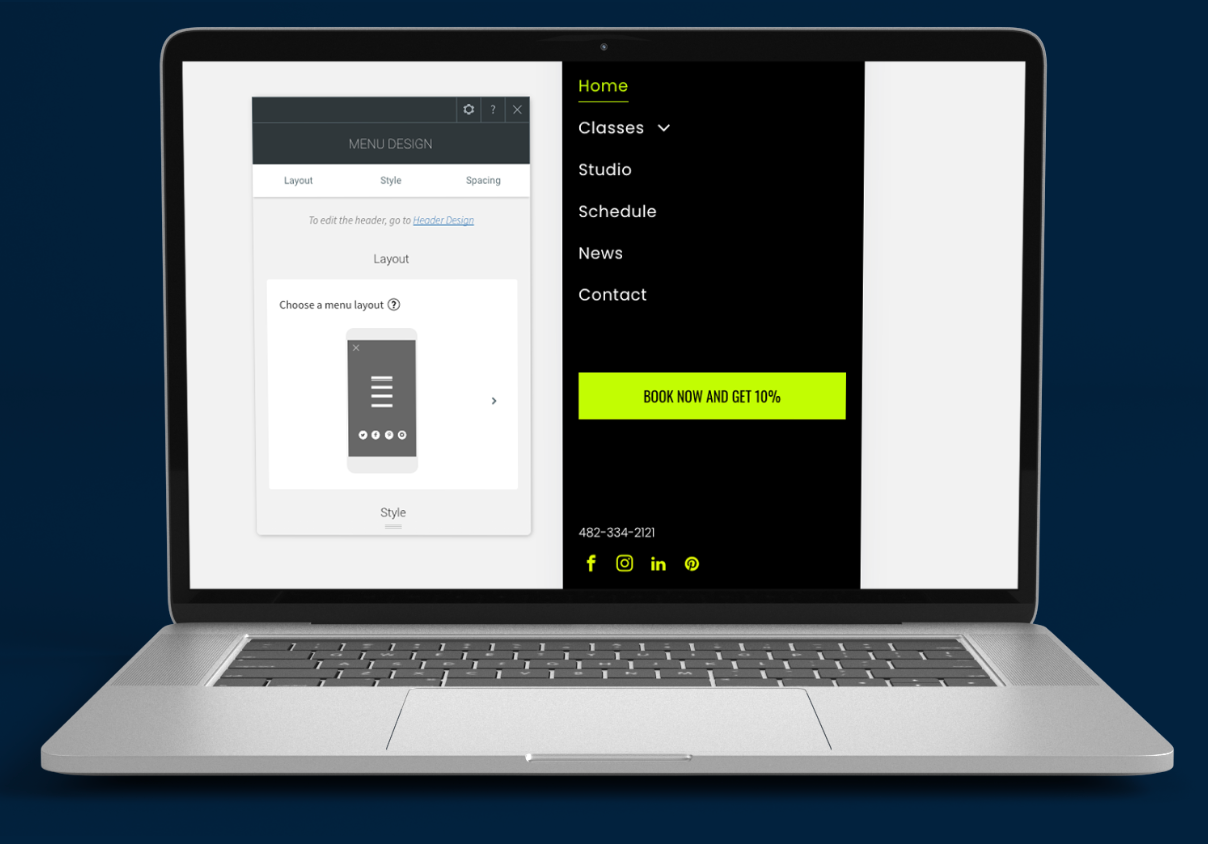
Day 8: SEO Basics
What's the point of creating a beautiful website if you're the only one who sees it? In this section, you will learn the fundamentals of search engine optimization (SEO). You'll understand how to optimize your website for search engines, and how to use keywords and metadata to improve your website's search engine ranking which will increase traffic. We will also teach you how to use ChatGPT to build more optimized websites.
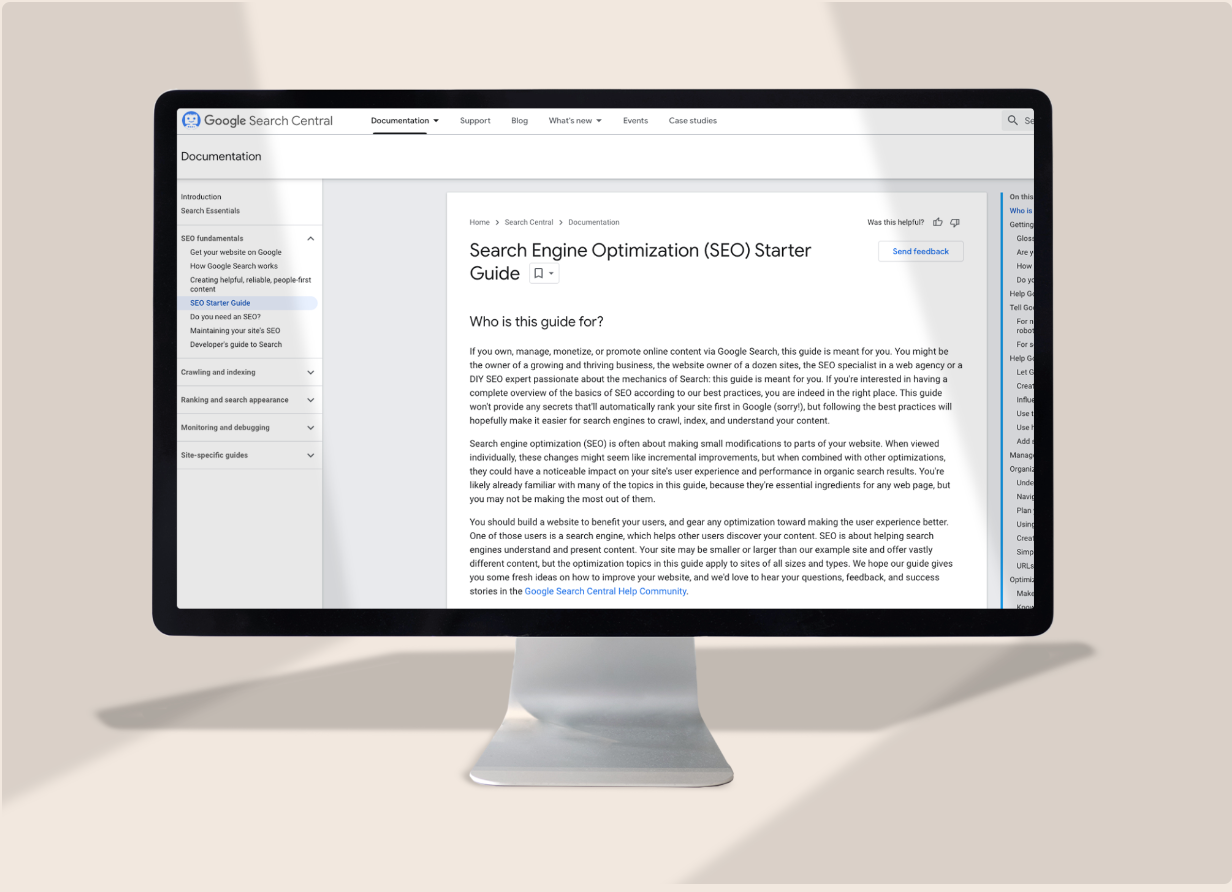
Day 9: Web Hosting, SSLs, Domains and Compliance
This is when you will be taught about hosting, SSLs, and domains. You'll learn the different hosting options, how to obtain an SSL certificate for your website, and how to choose a domain name that reflects your brand and style.

Day 10: Dynamic Content and Working With Databases
This is when you'll dive into dynamic content and databases. You will discover how to utilize databases to generate dynamic content on your websites, from news feeds to blog posts and user-generated content. Explore the various types of databases and master the art of integrating them seamlessly into your websites.

Day 11: Speed Designing and Developing
Time is money. In this session, I'll show you how I build professional websites quickly. I'll introduce you to WebProFlex Editor and you'll learn how to use its features to create stunning websites even faster.
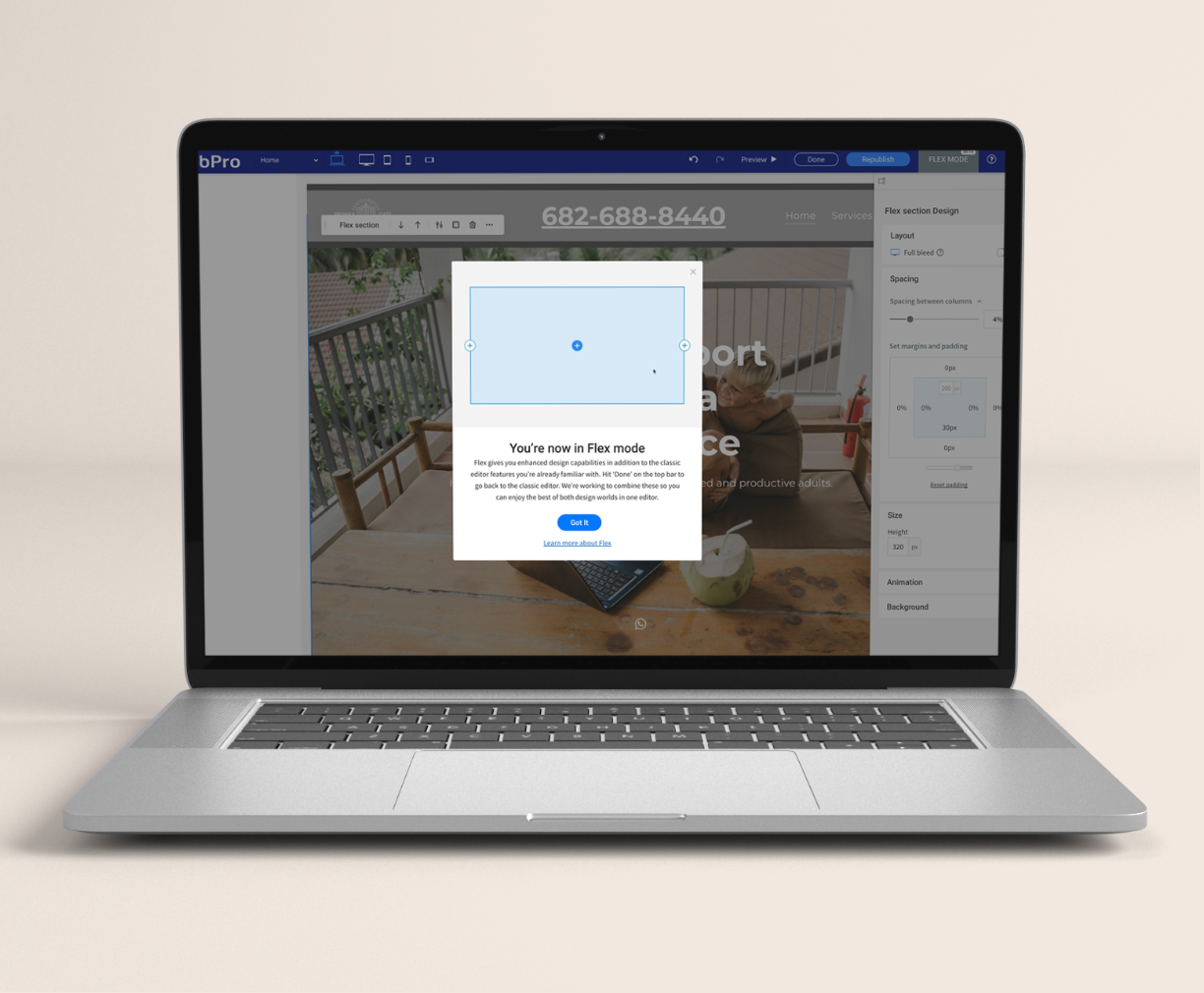
Day 12: Project Planning and Project Management
Project planning and project management are essential skills for web designers and developers who work on client projects. In this session, you will learn the basics of project planning and management. Including how to define project goals, create a project timeline, and manage client expectations.
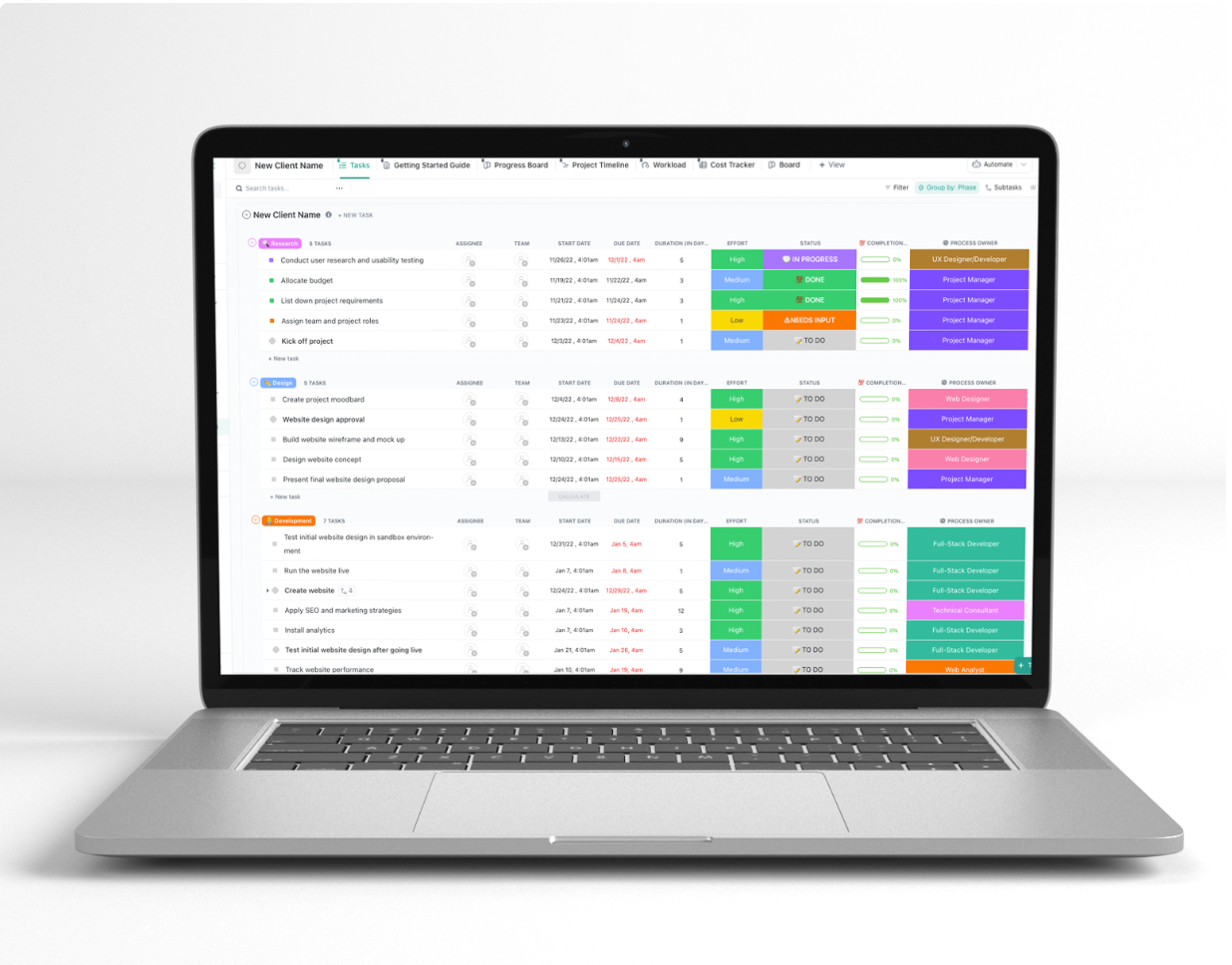
Day 13: Finding Clients and Pitching Services
Prospecting, finding clients, pitching services, and closing deals are critical skills for web design agencies to succeed. In this session, you'll discuss various methods for finding potential clients, how to pitch your services effectively, and how to close deals to win more business. I give you my 30+ page slide deck (pictured right) that you can use to customize for your own use! I also give you my website services legal agreement to use!

Day 14: Continuous Learning, Implementing and Scaling
Continuous learning, implementing new techniques, and scaling your business are all essential for long-term success in the web design industry. In this final session, you'll explore ways to stay up-to-date with the latest trends and technologies, how to implement new techniques into your workflow, and how to scale your business as it grows.
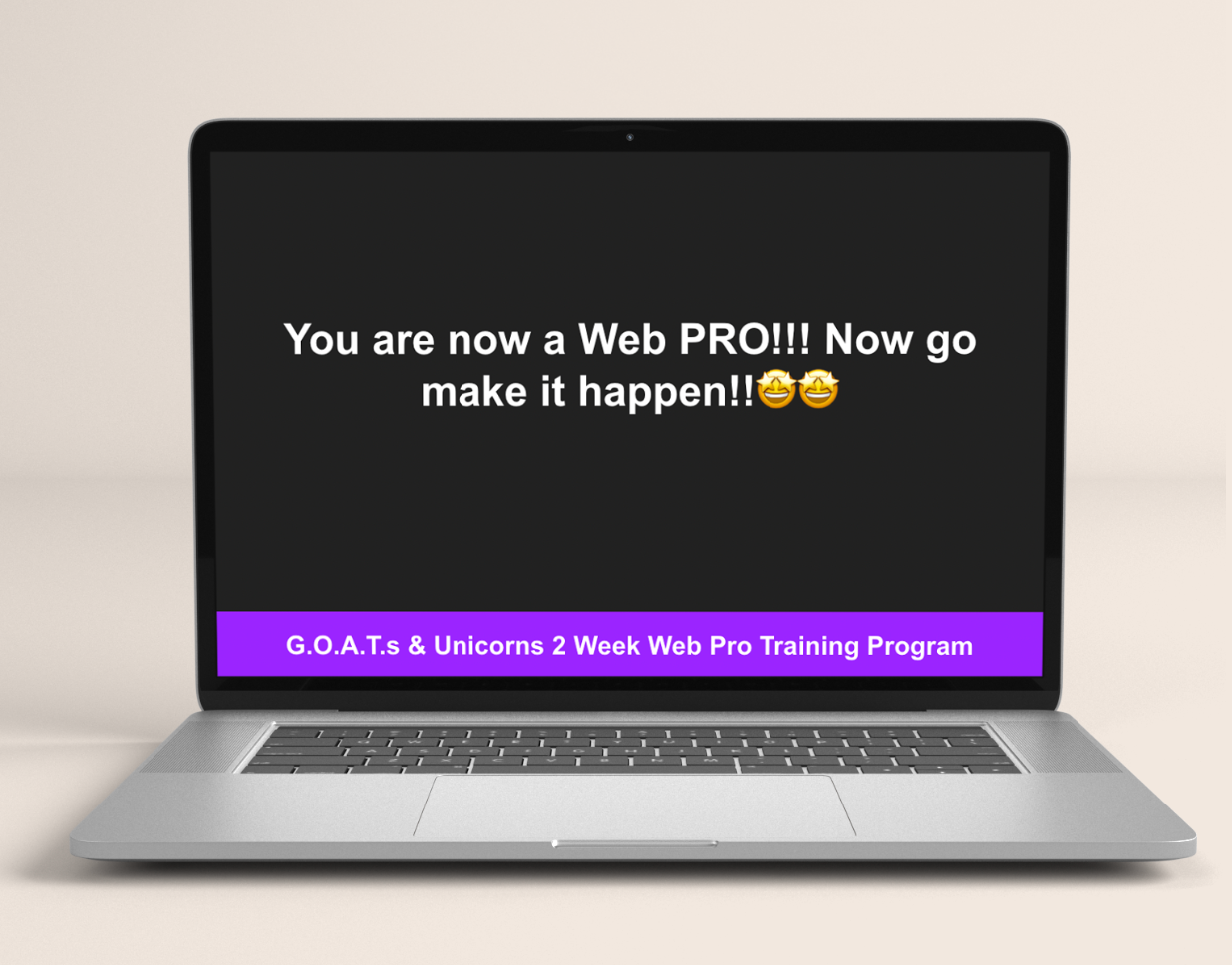
Supplement your side hustle with our Genius Ai Instant Site Builder!
Build websites in a matter of minutes. Then sell for a handsome profit!
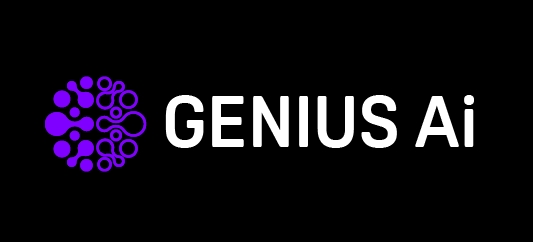
Frequently Asked Questions
What's Included In 2 Week Web Pro
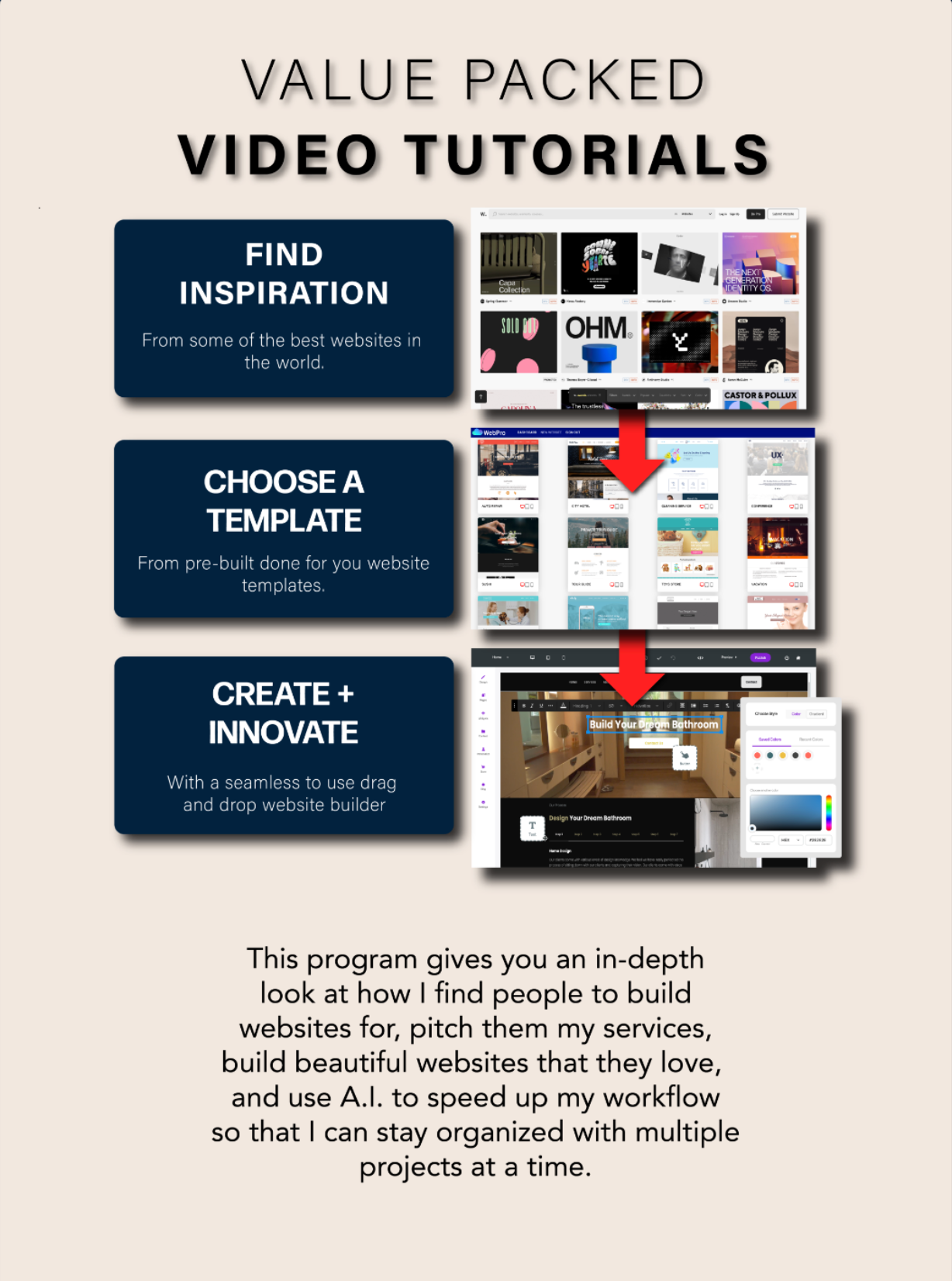
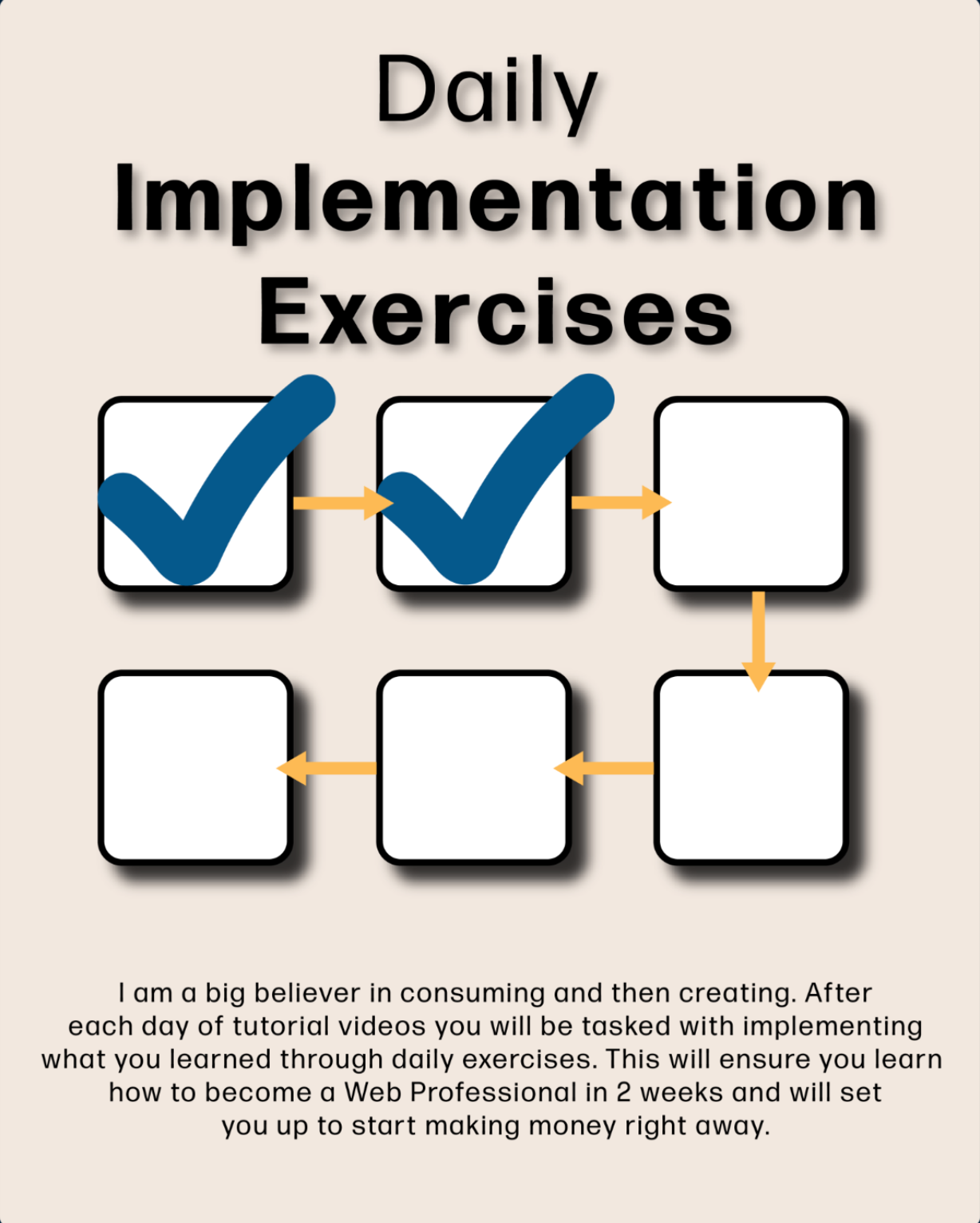
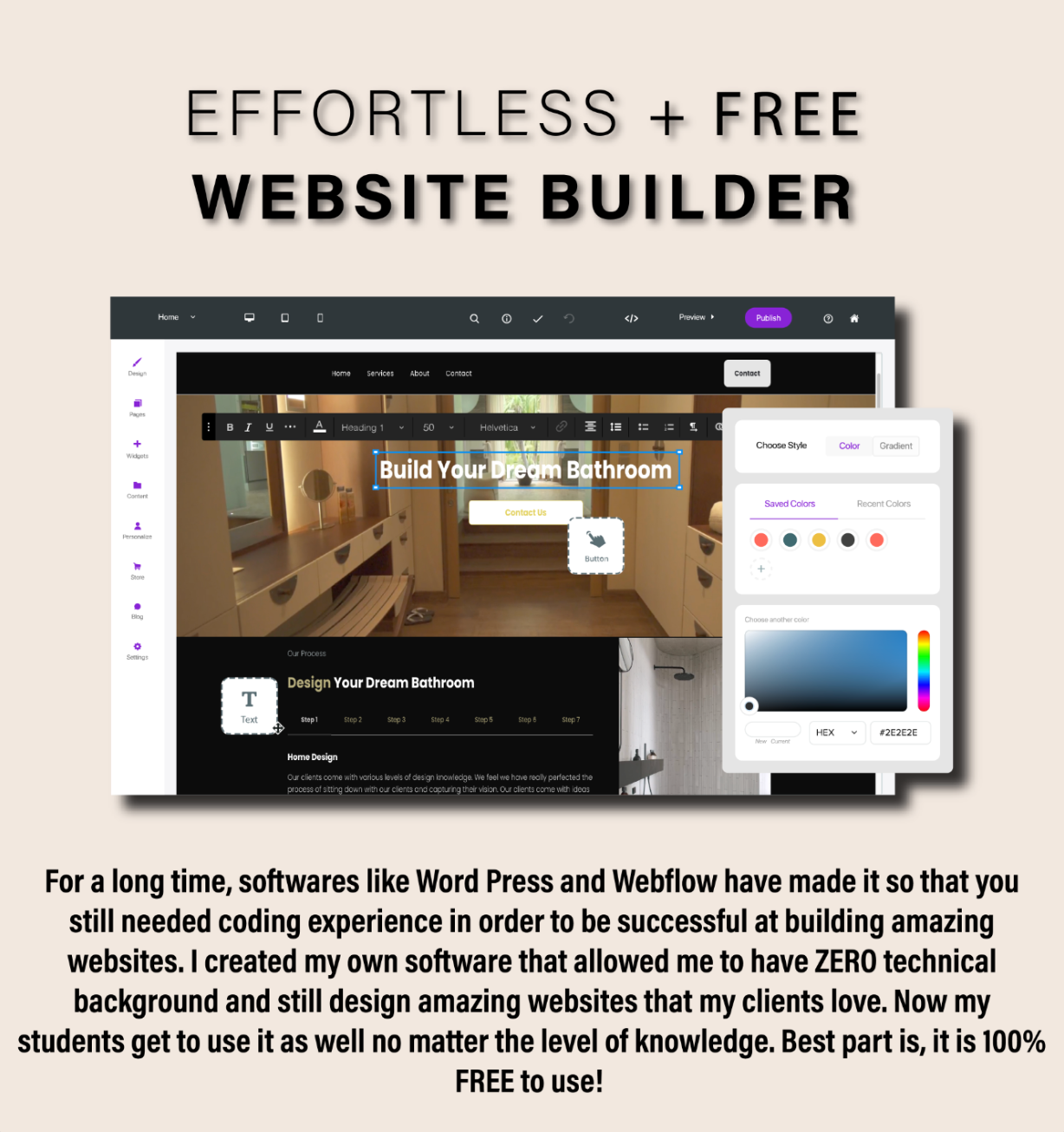
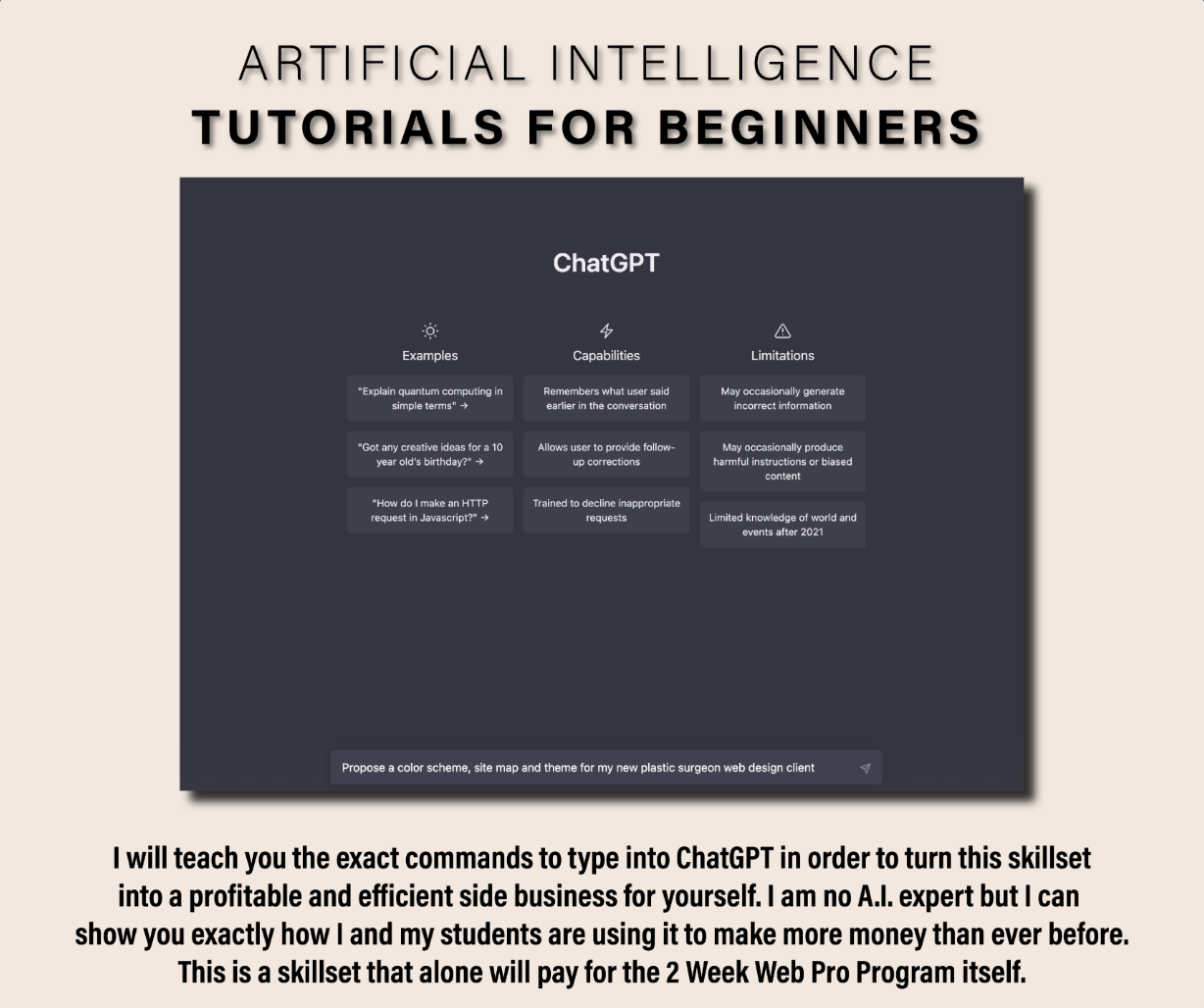
ChatGPT Commands For Website Creators

My Customizable Web Design Proposal and Website Service Agreement

How To Build Your Portfolio To Show Prospective Clients
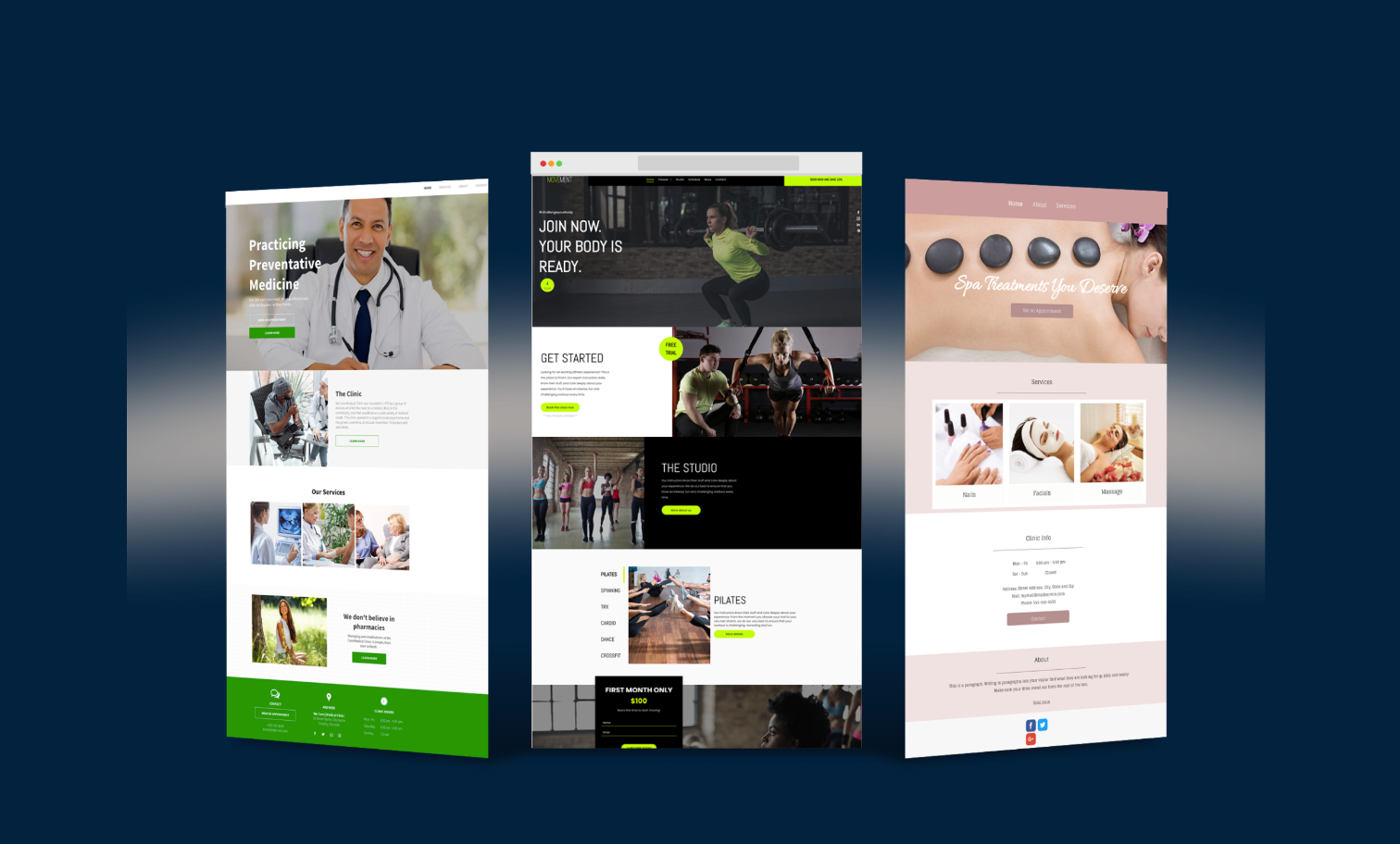
Incentives and Prizes As You Build a Bigger Business!!!
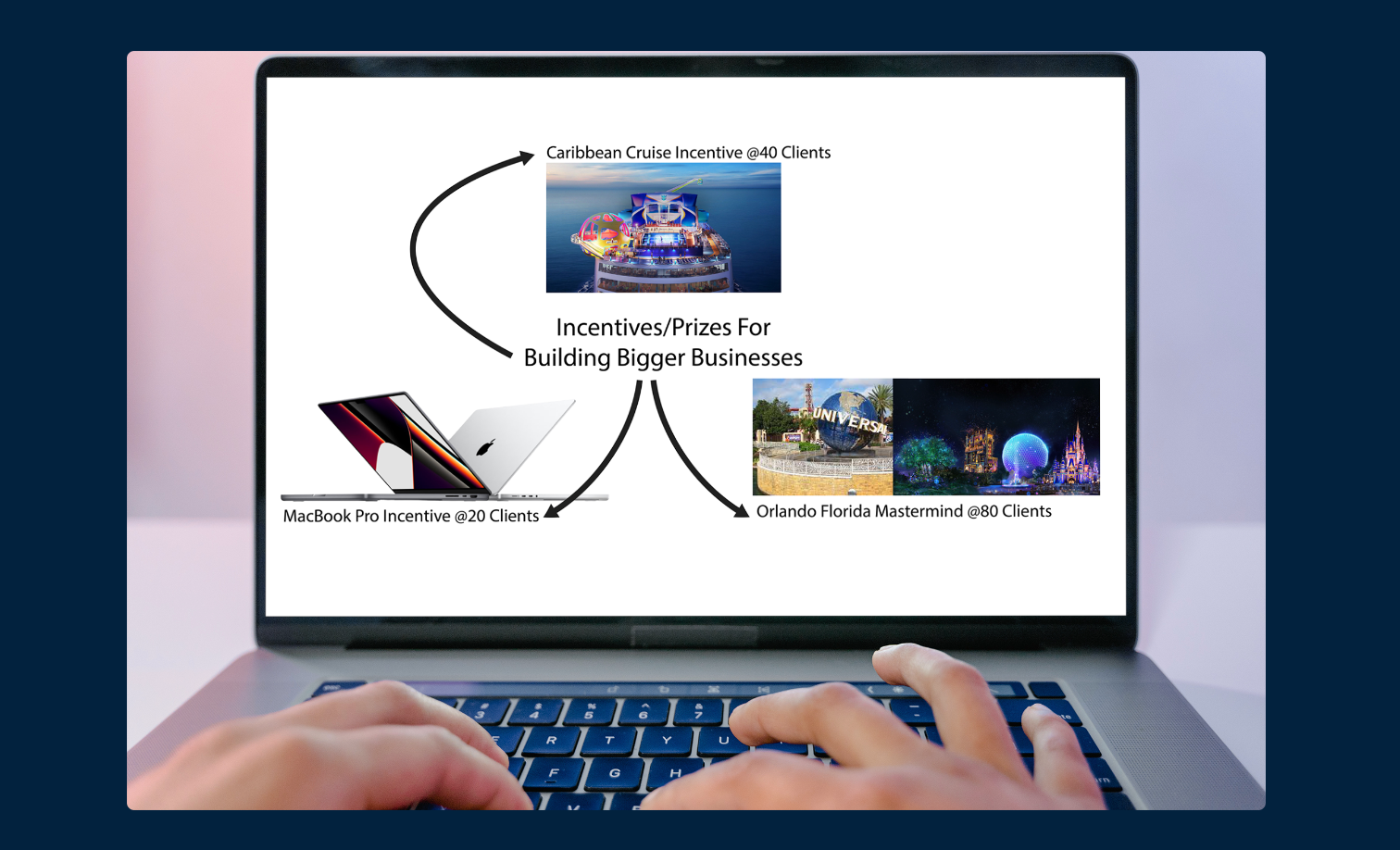
Bonus #1: $5000 Website Client A-Z

Bonus #2: Graphic Design For Website Creators
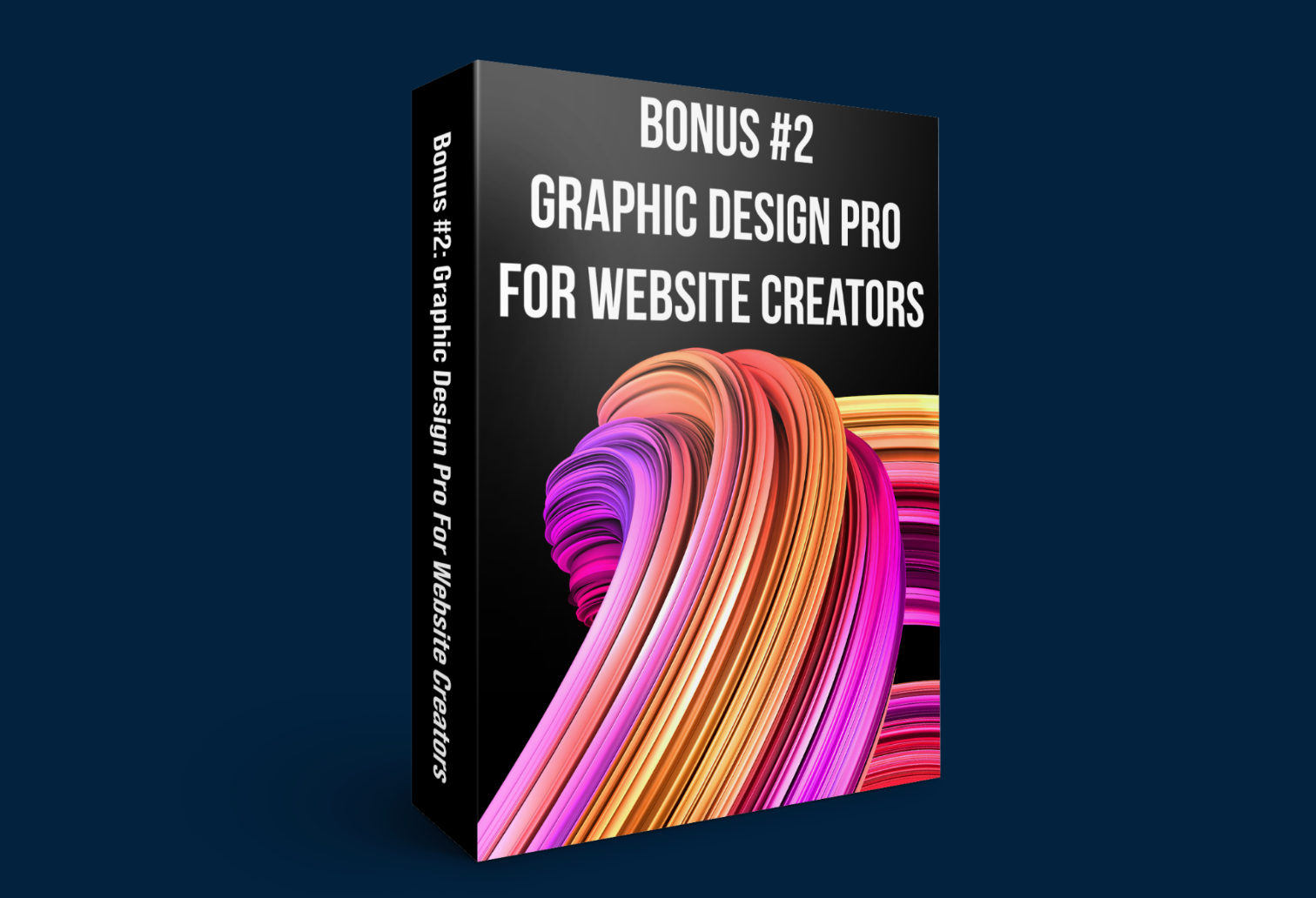
Bonus #3: Copywriting Pro For Website Creator
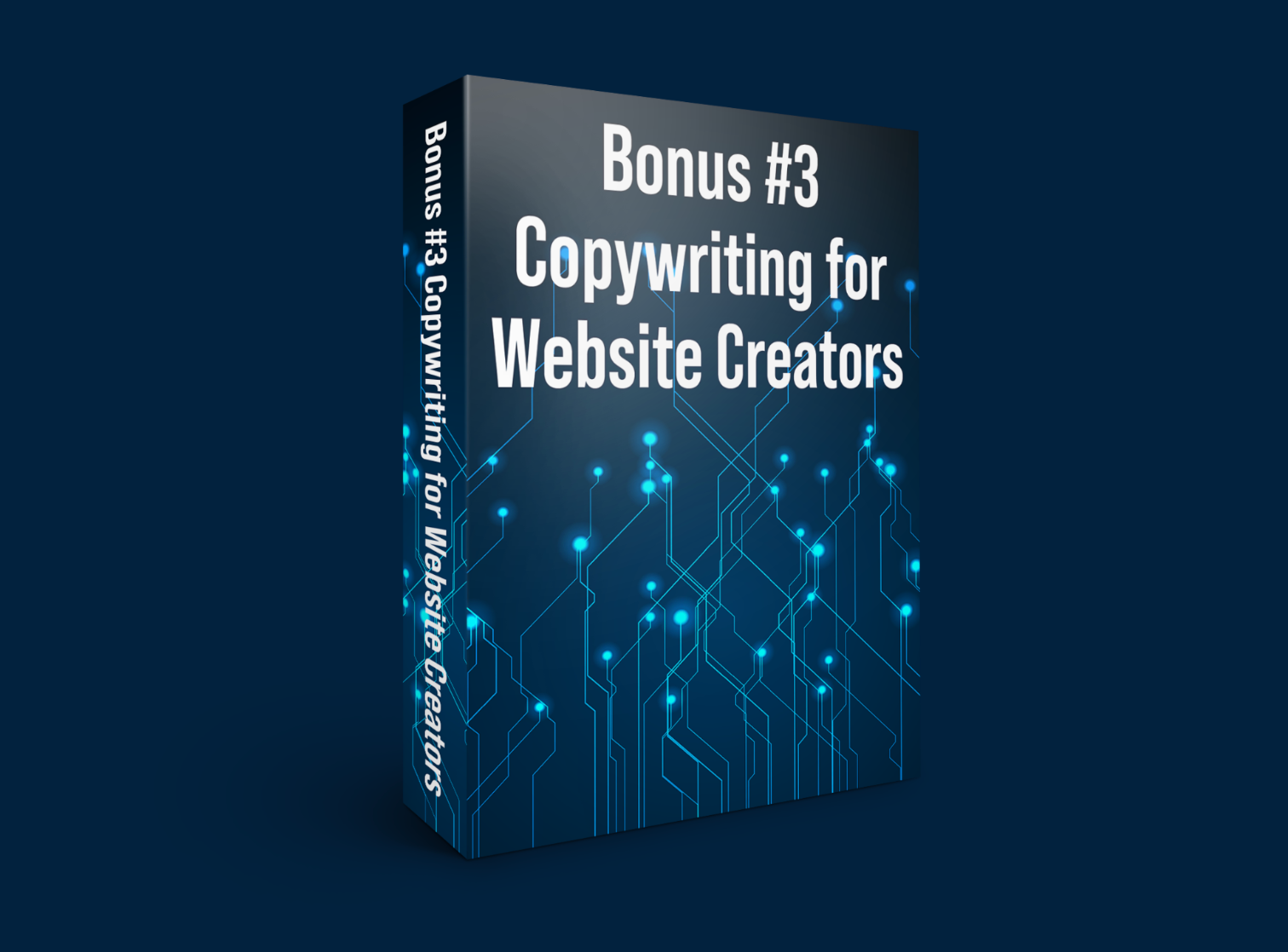
Are You ready To Get Started?
Get All Of This Today For Only $497 (Normally $997) Offer Expires Soon.

Is there a guarantee?
Absolutely! 2 Week Web Pro has a 7-Day Satisfaction Guarantee. If you are not completely SATISFIED and ENLIGHTENED by the 2 Week Web Pro Program, then contact me within 7 Days for a full refund, no questions asked!

By visiting this page, you agree to our Terms & Conditions, Earnings Disclaimer, & Privacy Policy.
This site is not a part of the Facebook website or Facebook Inc. Additionally, This site is NOT endorsed by Facebook in any way. FACEBOOK is a trademark of FACEBOOK, Inc.
DISCLAIMER: The sales figures stated on this landing page and discussed in the 2 WEEK WEB PRO program are our personal sales figures and in some cases the sales figures of previous or existing clients. Please understand these results are not typical. We’re not implying you’ll duplicate them (or do anything for that matter). The average person who buys “how to” information gets little to no results. We’re using these references for example purposes only. Your results will vary and depend on many factors including but not limited to your background, experience, and work ethic. All business entails risk as well as massive and consistent effort and action. If you’re not willing to accept that, please DO NOT PURCHASE THE 2 WEEK WEB PRO COURSE.
